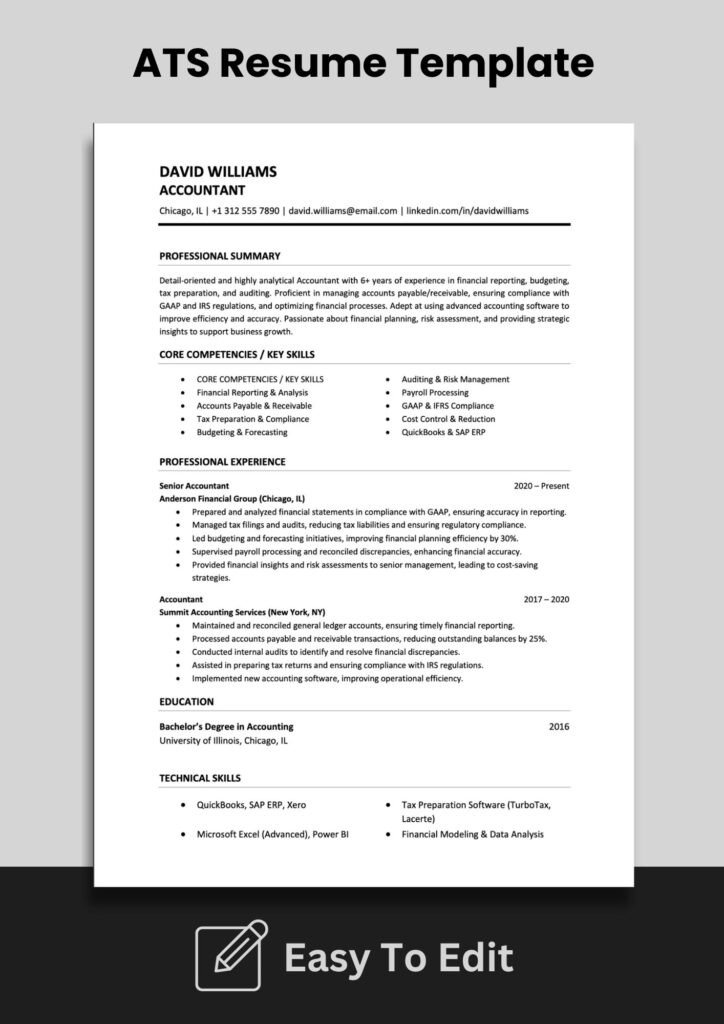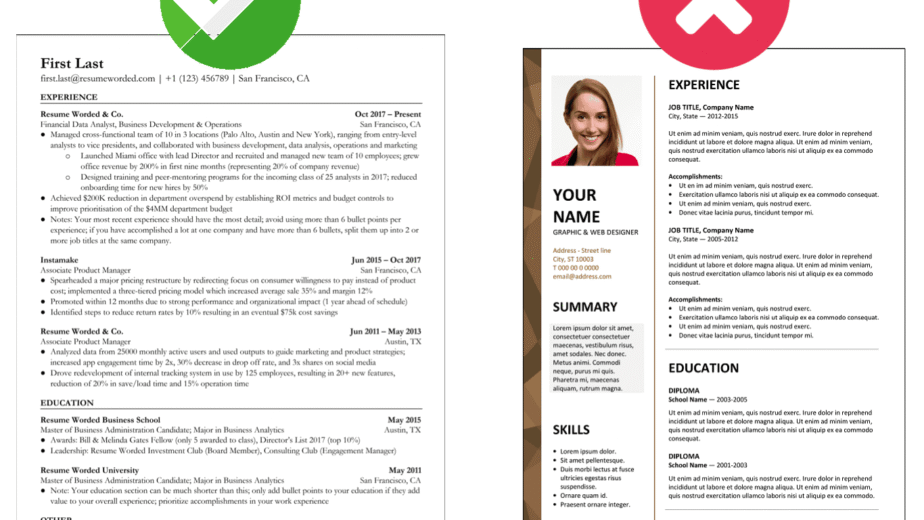Introduction:
When you’re applying for jobs, having an ATS-friendly resume is crucial. But what does that mean? Applicant Tracking Systems (ATS) are used by over 90% of top employers to filter resumes before they even reach human hands. In this guide, we’ll show you how to make an ATS-friendly resume that will pass through these automated systems and get you noticed by recruiters. Follow these steps to optimize your resume for ATS compatibility, and increase your chances of landing an interview.
What is an ATS-Friendly Resume?
An ATS-friendly resume is formatted in a way that Applicant Tracking Systems can easily read and understand. These systems scan resumes for keywords, skills, and other relevant data, then rank the resumes accordingly. If your resume isn’t ATS-friendly, it could get rejected without even being seen by a human recruiter.
Step 1: Use Standard Resume Formatting
ATS software often struggles with complex formatting. To ensure your resume is ATS-friendly:
- Avoid headers and footers: These can confuse the ATS.
- Stick to basic fonts like Arial, Calibri, or Times New Roman. Fancy fonts may be unreadable.
- Use a standard resume structure: Include clear sections for Contact Information, Experience, Education, Skills, and Certifications.
- Save your file in .docx or PDF formats, as these are the most compatible with ATS.
Step 2: Use Relevant Keywords
ATS scans resumes for specific keywords related to the job description. To improve your chances, tailor your resume to match the job description:
- Study the job description: Identify key skills, job titles, and phrases commonly used in the job posting.
- Match those keywords with your own experience and skills. For example, if the job asks for “data analysis,” include this phrase in your experience section if it’s relevant.
- Use both exact match and variations: For instance, use “project management” as well as “managing projects” to cover different keyword possibilities.
Step 3: Optimize Your Resume’s Skills Section
Many ATS platforms look specifically for skills related to the role. Here’s how to ensure your skills section stands out:
- List both hard and soft skills: Hard skills include technical abilities (e.g., Python, Data Analysis), while soft skills involve personal attributes (e.g., Communication, Teamwork).
- Use exact job-related skills: If the job asks for “leadership” or “CRM software knowledge,” make sure those terms are included if you possess them.
Step 4: Choose a Simple Resume Layout
ATS may not interpret complex layouts properly. Here’s how to ensure your resume passes through ATS without a hitch:
- Use clear headings: For example, “Work Experience” instead of “Career History” or “Professional Experience.”
- Avoid text boxes and images: ATS cannot read these, so stick to text-based content.
- Use bullet points for job duties and accomplishments. This makes your resume easier to read and parse by ATS.
Step 5: Test Your Resume for ATS Compatibility
Before submitting your resume, it’s important to test it for ATS compatibility. Here are a few free tools that can help:
- Jobscan: Jobscan’s free ATS checker allows you to compare your resume against job descriptions to ensure compatibility.
- Resumake: This free tool can help you create an ATS-friendly resume with a clean layout and format.
Step 6: Tailor Your Resume for Each Job
One of the most effective strategies is to customize your resume for each job you apply to. Modify your resume for each role by:
- Incorporating keywords from the job description.
- Highlighting relevant experience that aligns with the company’s needs.
- Adjusting your resume layout slightly to better fit the role, without breaking ATS rules.
Why ATS-Friendly Resumes Matter
ATS software plays a key role in helping recruiters sift through hundreds of resumes. Without an ATS-friendly resume, your application may never reach a human recruiter. So, ensuring your resume is ATS-compliant is essential to your job search success.
Conclusion:
Now you know how to make an ATS-friendly resume that not only passes through ATS but also impresses recruiters. With the tips in this guide, you’ll be well-equipped to optimize your resume for any job you’re applying to. Don’t forget to tailor your resume for each job, keep it simple, and use keywords that match the job description.