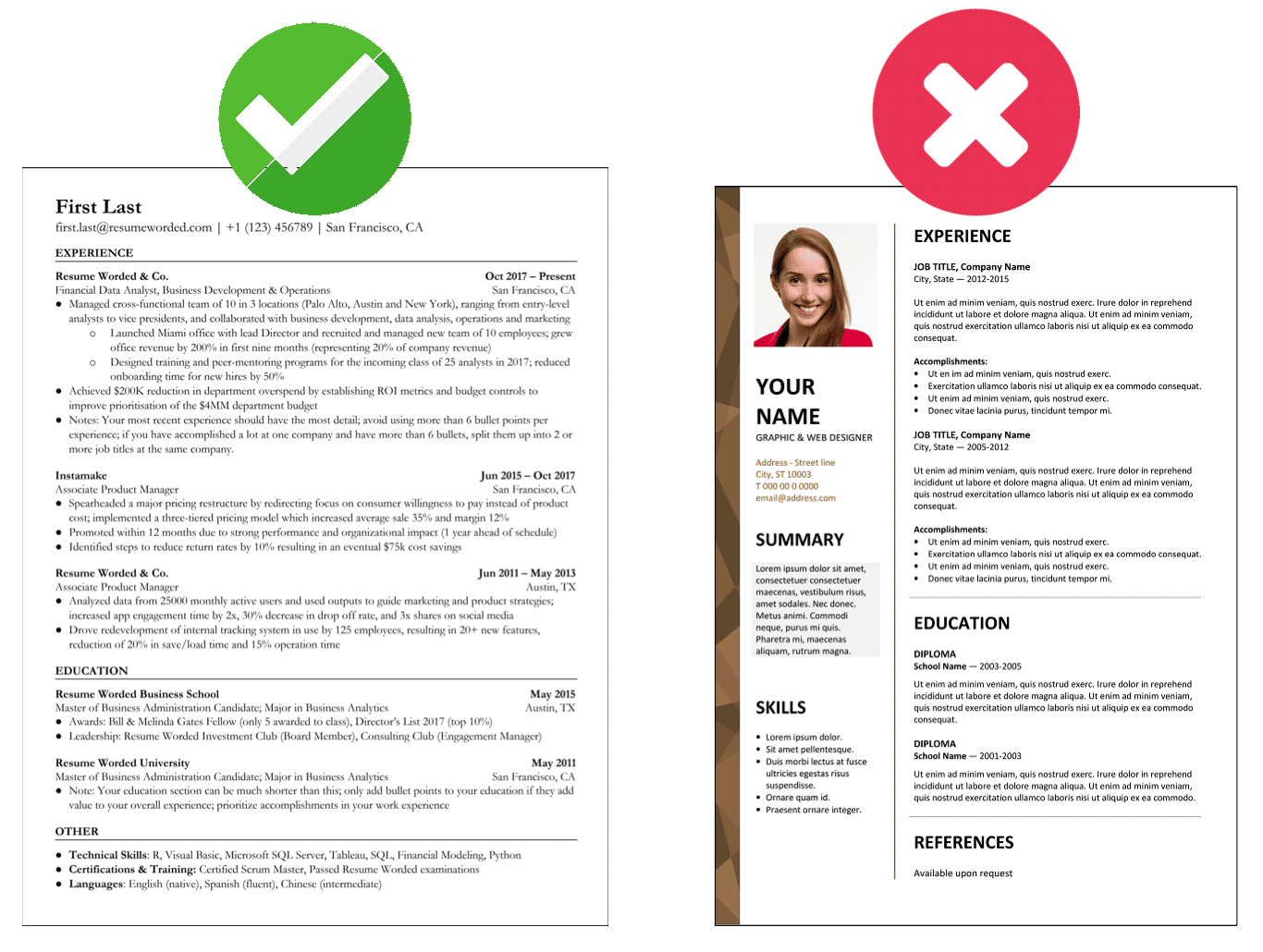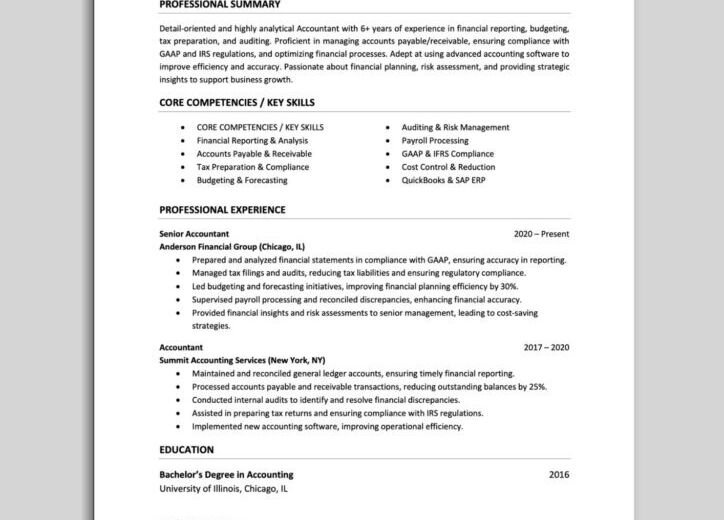Introduction:
Applicant Tracking Systems (ATS) have become an integral part of the hiring process. A well-formatted ATS resume ensures your qualifications are properly recognized and passed through the system. But what is the best ATS resume format? In this guide, we’ll walk you through how to format your resume for ATS compatibility, the key elements to include, and the mistakes to avoid. With the right format, you’ll increase your chances of getting noticed by recruiters.
What is an ATS Resume Format?
An ATS resume format refers to a resume layout that is designed to be easily read by Applicant Tracking Systems. ATS are software used by most employers to scan resumes before a recruiter even sees them. These systems look for specific keywords, job titles, and relevant experience that match the job description. If your resume is not formatted properly, it may never even reach the hiring manager.
Key Elements of an ATS Resume Format
To ensure your resume gets past ATS software, here are the key elements of a proper ATS resume format:
- Simple Layout: Stick to a traditional resume layout with clear sections like Contact Information, Work Experience, Education, and Skills.
- Avoid Graphics and Images: ATS cannot read images or graphics. Stick to text-based content and avoid using logos, charts, or photos.
- Use Standard Fonts: Use ATS-friendly fonts like Arial, Calibri, or Times New Roman. These fonts are readable by the system and give your resume a professional appearance.
- Use Bullet Points: Bullet points are easier for ATS to parse than long paragraphs. Use them to list your accomplishments and responsibilities.
Best ATS Resume Formats to Use
There are several resume formats that work well with ATS. The most popular are:
- Reverse Chronological Format: This format lists your most recent job experience first and is the most common format used by professionals. It’s perfect for showcasing your career growth.
- Functional Format: Focuses on skills and qualifications rather than work history. This is ideal if you’re changing careers or have gaps in employment.
- Combination Format: Combines both reverse chronological and functional formats. It highlights both skills and work experience and works well for candidates with a diverse skill set.
ATS-Friendly Resume Template
If you’re looking to create an ATS-compliant resume, using an ATS-friendly resume template is a great option. A good template will have:
- Clearly defined sections (e.g., Work Experience, Skills, Education)
- Optimized keywords for the job you’re applying for
- Consistent formatting and no fancy elements like text boxes or tables
You can download our free ATS resume template to get started.
How to Customize Your ATS Resume Format for Different Jobs
Once you have the right ATS resume format, it’s time to tailor it for specific jobs. Here’s how:
- Incorporate Keywords: Look at the job description and match relevant keywords with your experience. Include both hard and soft skills the employer is looking for.
- Tailor Your Work Experience: Highlight the work experience most relevant to the job you’re applying for. ATS will prioritize the most relevant experiences and keywords.
- Match Job Titles: If the job you’re applying for has a different title than your previous positions, consider using similar terminology. For example, if the role is “Data Analyst,” but your previous title was “Business Intelligence Analyst,” make sure to use both terms in your resume.
Common Mistakes to Avoid in ATS Resume Format
While formatting your resume for ATS, avoid these common mistakes:
- Overcomplicated Formatting: Fancy formatting like columns, headers, and footers can confuse ATS systems.
- Using Uncommon Fonts: Stick to fonts that are easy to read by both ATS and human recruiters.
- Keyword Stuffing: Don’t overstuff your resume with keywords. ATS systems are looking for natural, relevant content.
- File Types: Some ATS have trouble reading PDFs or .png files. Always submit your resume in .docx or .txt formats.
Test Your ATS Resume Format
Before submitting your resume, test it using tools like Jobscan or Resumake. These tools can analyze your resume’s compatibility with ATS and offer suggestions for improvement.
Conclusion:
With the right ATS resume format, you can greatly increase your chances of making it past the ATS and into the hands of a recruiter. By keeping your resume simple, using the right keywords, and tailoring it for each job, you’ll maximize your chances of landing that interview. Start by using the ATS resume template provided in this guide, and optimize your resume for success.